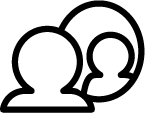Directions: Open the Excel file called “Production Calculator – Spring Week 2.” Click on the MENU tab at the bottom. Use this tab to fill out the table below. The left column (What) is the required information on the food production record. Identify the appropriate section on the MENU tab (Where) where the required information is located and write it in the appropriate space in the table.
| What: Information Required on the Food Production Record |
Where: Section Where Information is Located |
| Planned number of meals by age or grade group for students |
|
| All planned menu items, including all choices, types of milk, desserts, and substitutions; all condiments served as part of the reimbursable meal, including gravy, butter, margarine, mayonnaise, relish, ketchup, mustard, and salad dressing |
|
| Serving or portion sizes of each planned menu item or condiment for each age or grade grouping (if menus are planned for more than one age or grade group at one school building, clearly indicate portion differences on food-production records) |
|
| Total amount of food projected to be prepared for each food item or menu item by age group |
|
Adapted from NFSMI’s Food Production Records course workbook © 2010
-
In the Production Calculator—Spring Week 2 Excel File, click on the RECIPES tab. How does the information computed in this tab fit in on the MENU tab where food production is recorded?
-
Now click on the BUYING GUIDE tab. Compare this with the USDA’s Food Buying Guide Calculator tool. What are some similarities? What is different?
-
Think of your role in the organization. What part or parts of the Production Calculator would you fill out?
|